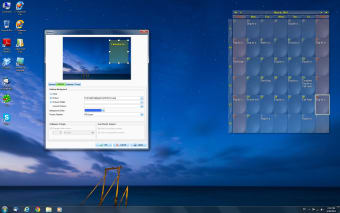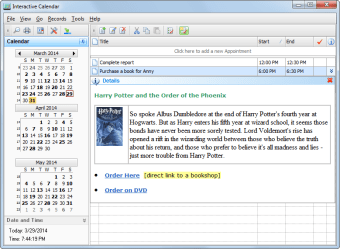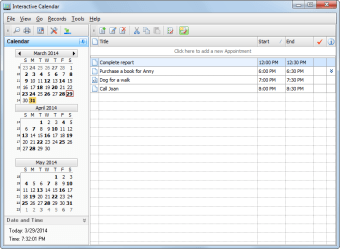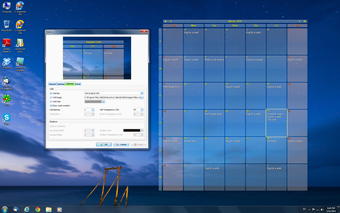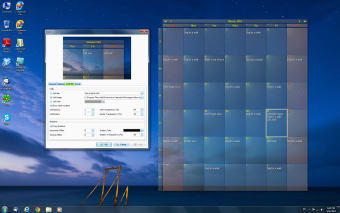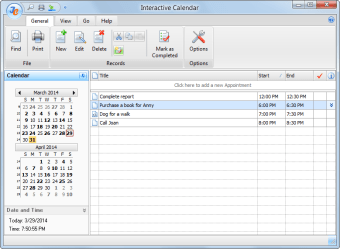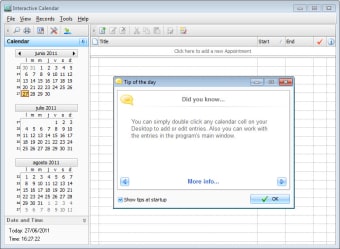Free desktop calendar and planner
Interactive Calendar is a multi-functional business and productivity software wherein both calendar and planner are merged in one program. Directly on your desktop wallpaper, it shows your monthly calendar and scheduled appointments directly so, you can always keep tabs and never miss anything. Even if your native language is not English, you can still use this agenda and calendar tool as it provides support for various languages. The entire program is fully functional and free-of-charge.
Highly customizable, interactive desktop calendar
Upon launching, you'll be greeted by a clean, well-designed, and intuitive interface. You don't need to spend much time trying to learn how its operation works. Even beginners will easily get right to work without much of a learning curve. Its layout can be entirely customized from its toolbars to information displayed, based on your preference. Furthermore, you can also embellish your calendar's interface with the 3 interface styles and 50 color schemes it offers.
Using its built-in wallpaper changer, you can alter your desktop background and set time intervals to automate the use of another background. Interactive Calendar is equipped with a powerful search engine that allows you to conduct searches easily. Confidently claiming to be the fastest calendar software, it can render cells that are 400%-1000% faster than its closest competitors. With dual monitor support, it's now possible for you to select which monitor you would like to put your calendar.
For its import and export feature, it supports various formats such as TXT, CSV, XML, CDB, IDB, HTML, and RTF. Your calendar data can also be printed out in various layouts with the use of the print templates that are available. Reports can also be edited before deciding to print them. On top of that, this software contains an in-app backup and restore feature that helps prevent losing data due to computer crashes and errors.
Multi-functional productivity app
Interactive Calendar is a smart productivity software to have for it offers a fusion of calendar and planner tools in one solution. It is feature-packed and extremely customizable as well as easy to use. With this, you can efficiently plan then see all your agendas for the day or month. Despite a few missing features, this is a great program to try out.